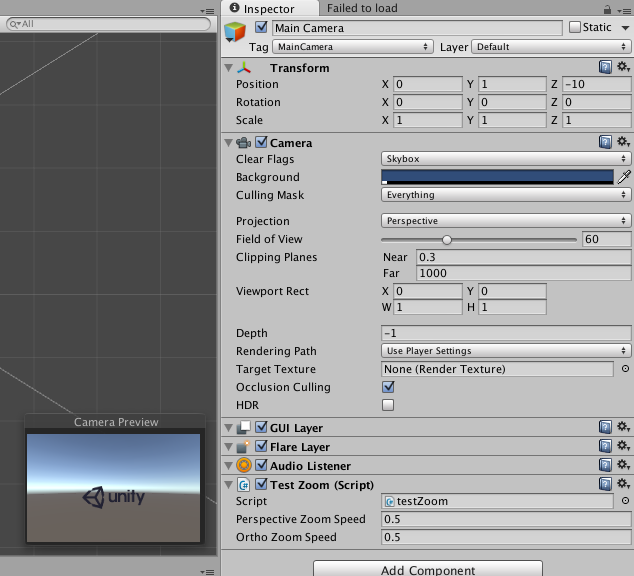About Testing :-
* Attach below code to camera,* connect your mobile through cable,
* make sure you should select unity remote device : Any Android Device at Editor setting
* and Press Play 'Use your fingers to zoom in/out your screen'
About Coding :-
* You should store finger touches..* Store finger previous positions to Vector2
* Find the magnitude... i mean current and previous delta positions
* If the Camera projection is orthographic you should edit orthographicSize with some zoom constent
* If the Camera projection is Perspective you should edit fieldOfView with some zoom constent like script below
* Happy Scripting
Code :-
using UnityEngine;using System.Collections;
public class testZoom : MonoBehaviour
{
public float perspectiveZoomSpeed = 0.5f;
public float orthoZoomSpeed = 0.5f;
void Update()
{
if (Input.touchCount == 2)
{
Touch touchZero = Input.GetTouch(0);
Touch touchOne = Input.GetTouch(1);
Vector2 touchZeroPrevPos = touchZero.position - touchZero.deltaPosition;
Vector2 touchOnePrevPos = touchOne.position - touchOne.deltaPosition;
float prevTouchDeltaMag = (touchZeroPrevPos - touchOnePrevPos).magnitude;
float touchDeltaMag = (touchZero.position - touchOne.position).magnitude;
float deltaMagnitudeDiff = prevTouchDeltaMag - touchDeltaMag;
if (GetComponent<Camera>().orthographic)
{
GetComponent<Camera>().orthographicSize += deltaMagnitudeDiff * orthoZoomSpeed;
GetComponent<Camera>().orthographicSize = Mathf.Max(GetComponent<Camera>().orthographicSize, 0.1f);
}
else
{
GetComponent<Camera>().fieldOfView += deltaMagnitudeDiff * perspectiveZoomSpeed;
GetComponent<Camera>().fieldOfView = Mathf.Clamp(GetComponent<Camera>().fieldOfView, 0.1f, 179.9f);
}
}
}
}
zoom-in/out using two fingers mobile unity3d c sharp
4/
5
Oleh
Unknown